Searching Function Buttons/Keys
The search function buttons/keys are used in three ways:
| • | All active Windows can utilise the search functions – Pressing F2 or F3 will activate the search. |
| • | Master Files – Customers, Inventory and Equipment – open with search activated. |
| • | Search dialogs – Certain fields in a window provide a search facility which when activated displays a search dialog. |
Standard Search
Step 1:
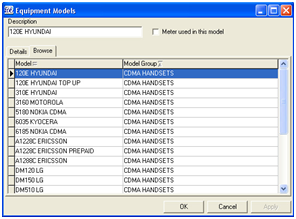
Open the required window via the main menu or speed button (if available).
All data in the table will be displayed in the browse grid when the window is first opened (For master files – refer next section).
Step 2:
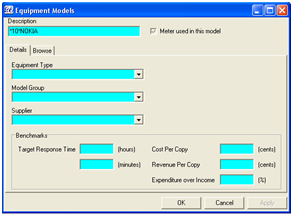
Click ![]() function button, or press F2 function key to activate a new search.
function button, or press F2 function key to activate a new search.
The fields that are available for entering search criteria will turn blue as shown .
Enter search criteria in the appropriate field (Change tabs for other available search fields).
All fields highlighted in blue are available for entering search criteria.
Step 3:
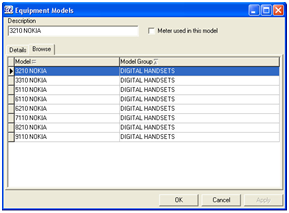
Click ![]() function button or press F12 function key to “Fetch Data”.
function button or press F12 function key to “Fetch Data”.
Data that meets the entered search criteria is displayed in the browse grid as shown.
This data is considered a “subset” of the table.
Search Options
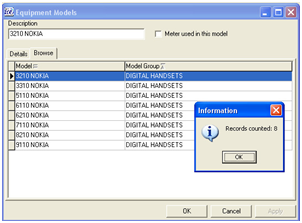
To Reduce Subset:
Press F2 or ![]() function button and add more search criteria to the same field or search criteria in another field (leaving original search criteria) and press
function button and add more search criteria to the same field or search criteria in another field (leaving original search criteria) and press ![]() to retrieve the data.
to retrieve the data.
To Clear Search Criteria and Fetch All Data:
Press F3 or ![]() function button and then press F12 or
function button and then press F12 or ![]() function button. All data in the table will be displayed in the browse grid
function button. All data in the table will be displayed in the browse grid
To Clear Search Criteria and Start Another Search:
Press F3 or ![]() function button and start the selection process again.
function button and start the selection process again.
To Count the Number of Records Retrieved:
Click on the ![]() Count Records function button.
Count Records function button.
A dialog window will display indicating the number or records in the current search, as shown.
Searching Master Files
Customers, Inventory, Equipment, Suppliers, General Ledger Master Files open in “search” mode.
All search capabilities are effectively the same as if the masterfile was opened and then search was activated using F2 or F3.
If F12 is pressed when a masterfile is first opened and without any selection criteria being entered, all data in the table will retrieved.
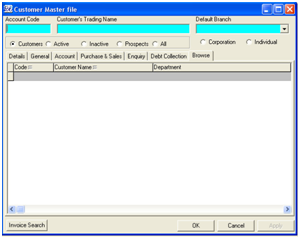
As masterfile tables, in most instances, have large number of records, the Masterfile will open in search mode to conserve memory and speed up the file opening process.
No records will listed in the browse grid when the masterfile is first opened as shown.
Enter Search Criteria in the header fields, or select the required tab and enter search criteria as required.
Press F12 or ![]() to retrieve data.
to retrieve data.
![]()
| • | Search fields (fields with arrows on right side of field) do not turn blue when a search is activated, however these fields are also valid search fields |
| • | Click on the search arrow, select the required item from the search dialog and continue. |
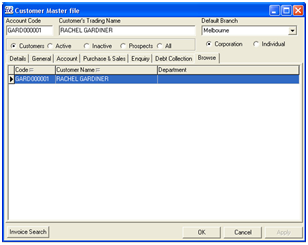
Working with a selected record, as shown in screenshot on left, or sub-sets of masterfile records at one time improves the speed and performance of the ICE Business System, especially when the masterfile contains large numbers of records.