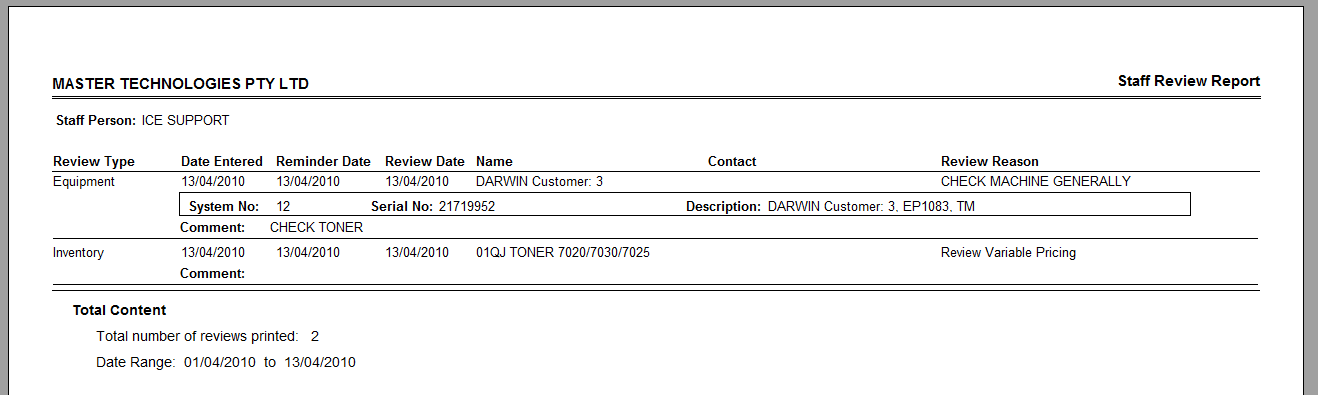|

Activity Groups
| • | Click on a Group icon (eg.  ) to open the module . ) to open the module . |
|


Advanced User Information
| • | When viewing Staff Review Reports, the following are displayed for equipment reviews: |
| • | System will delete all empty transactions for the selected Drawer and deletes all transactions which does not have drawer on count submit. |
| • | Admin > System Defaults > Company > General Cont tab: |
| • | Changed the Group Box Label "GL Periods" to "Auto Change" |
| • | Changed "Auto Change GL periods' to 'GL Periods' |
| • | Added a new default called "GL Year" & set to YES |
| • | If the new GL Year exists, then system sets the GL period. If the new GL period does not exist, a new GL period is created and then sets the GL Period [including leap year].
|
|
![]()