 Activity Stages Activity Stages
Click on the required tab above or scroll down
1
|
Access MNC Setup screen
|
2
|
Update MNC Setup options
|
 Access Access
Path:
|
Operations ð Connections ð Mobile Connections
Connection Setup ð MNC
|
Speed Button:
|
 (Mobile Connections) (Mobile Connections)
|
1: Access MNC Setup Screen
ICE Main Screen
|
1. Use the menu path:
•
|
Operations ð Connections ð Mobile Connections
|
|
Connections
|
1. Click the  (Connection Setup) speed button (Connection Setup) speed button
|
2. Select the menu item:
|
2: Update MNC Setup Options
Connections
|
1. Review and update the following values:
|
Field
|
Comments
|
Activate MNC
|
Check to enable the MNC function
|
XML Path
|
Location of the MNC Extraction files
|
XML Archive Path
|
Location to archive the MNC Extraction files
|
|
2. Click 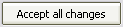 button to update values button to update values
|
3. Click  button button
|
4. Click  (Exit Connections) speed button to close the Connections module. (Exit Connections) speed button to close the Connections module.
|
|