UGW Meter Read Import
|
1. Click  button to continue. button to continue.
|
2. Complete the following fields:
|
Field
|
Comments
|
Exception Filter
|
| • | Click  (drop-down) button (drop-down) button |
| • | Select Duplicate reading filter criteria |
|
|
3.Select required reading in grid.

| • | An investigation has found that the second import reading is correct in this scenario |
|
4. Click 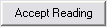 button button

| • | Acceptance will overwrite the original value. |
| • | The reading can still be rejected at this stage by clicking the 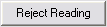 button. button. |
|
5. Click  button to continue button to continue
|
6. Review Import by clicking appropriate button (if required).

| • | The following buttons can be selected: |
| • |  |
| • |  |
| • | 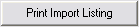 |
| • |  |
|
7. Click  button when review is finished. button when review is finished.

| • | All imported Reads are saved |
| • | Log and Import file are saved to the archive directory defined in the system defaults. |
| • | At anytime in the process the user can click the  button to abort. button to abort.
This prevents any reads from being saved, but a log will still be recorded (and marked as aborted) if a file have been processed. |
|
![]()