Purpose
•
|
Allows the user to update the counts of payments at End of Day (EOD).
|
•
|
Allows the user to do a reconciliation of all kinds of payments at End of Day (EOD).
|
Advanced User Information
•
|
If User clicks on  button control returns to Main Screen. button control returns to Main Screen.
|
•
|
Clicking the  button opens the drawer so that the cash can be counted for the EOD reconciliation. button opens the drawer so that the cash can be counted for the EOD reconciliation.
Once clicked, a dialog box appears requesting a reason as to why it has been opened.
The user who performs this action is recorded.
|
•
|
On clicking of the  button, the count for each denomination is retrieved (If it exists) and the corresponding amount is calculated and displayed to the user. button, the count for each denomination is retrieved (If it exists) and the corresponding amount is calculated and displayed to the user.
|
•
|
On clicking of the  button, the total cash and the amount corresponding to other payment types are used in Bill Payment Reconciliation. button, the total cash and the amount corresponding to other payment types are used in Bill Payment Reconciliation.
|
•
|
If User clicks on 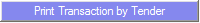 button, the Print Transactions by Tender Report is printed. button, the Print Transactions by Tender Report is printed.
|
•
|
If there are no transactions and user clicks  button, the system displays the message: button, the system displays the message:
“No Bill Pay Transactions for this Drawer. EOD for this drawer is not required”
|
•
|
If the EOD reconcile has already been done, new transactions are added after that and then the User clicks on  button: button:
|
•
|
an EDI file will be generated for the new transactions.
|
•
|
a new report file with all the transactions of the day (including the transactions added after the first EOD reconcile was done) will be generated
|
•
|
If there are no Electronic transfer enabled Bill types in the transactions for the day, the EDI and Report files are not generated.
|
•
|
The system calculates the difference between the Count and Actual and displays the Discrepancy for Float and all the payment types.
|
•
|
The  button is not enabled if any discrepancies are present button is not enabled if any discrepancies are present
|
•
|
On clicking of the  button the following is done: button the following is done:
|
•
|
The EDI and Report files required to be transferred to Telstra are generated and stored
|
•
|
All the reports, for the selected drawer, are printed
|
|