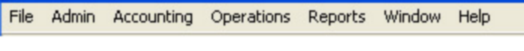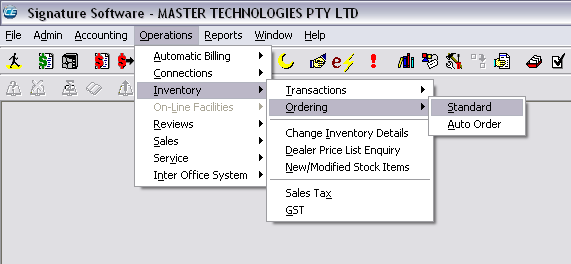The main menu is also accessed by clicking on the menu item and moving the cursor over the menu items listed.
To select a menu item click once on the item to be opened – a sub menu will appear continue clicking until the selection opens the desired window.
Following is an outline of each of the main menu items:
File Change working companies, user login or exit.
Admin Masterfile setup including customer, inventory, equipment, supplier and lookup tables for all modules.
End of period processing and system utilities
Accounting Debtors, Creditors, General Ledger transactions.
Operations Inventory, Automatic Billing, Service transactions.
Reports Access special reports for all areas of the system.
Window Use this option to manage the open windows on the system desktop.
Help The latest Online Help files are available as part of the Extranet Knowledge Base,
The Online Help files can be downloaded or viewed on-line. Current Version information for the ICE Business System is available from this menu.
This Signature Learning Centre will eventually replace the Online Help
Navigating the main menu using keyboard access Use the ALT key and the letter underlined on the item. e.g. ALT-F will open the File main menu item.
Once the main menu item is selected each menu option has a letter, which is underlined. By pressing the letter underlined the menu option will display a sub menu or open the system area selected.
Using the up and down arrows on the keyboard will scroll through each menu. Pressing Enter key on the item selected will also open the menu option.
Menu Navigation is shown below:
|
Page Filename : io_main_menu.htm