|

Purpose
| • | Logs and tracks all repair work for mobile phones.
Ideal for managing repairs where the business is acting as a repair agent and not performing the repairs in house. |
| • | Manages the provision of loan phones/equipment for use by customers |
| • | Automatically produces the reporting required for sending away repair equipment |
Typical workflow for a Repair Order:
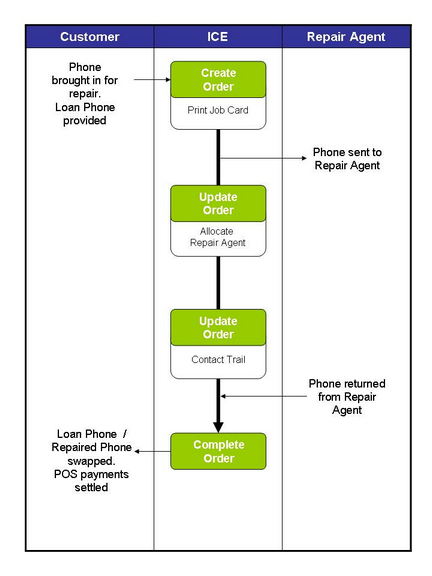
|
Activities
| • | Click on a Overview icon (eg. _sml.png) ) to open the Overviews, Coaching and Work Instructions . ) to open the Overviews, Coaching and Work Instructions . |
|
Advanced User Information
| • | Return/Repairs System Defaults |
| • | “Allow warranty repair jobs for stock not purchased in store?” Yes/No radio buttons removed from the bottom of the form. |
| • | The standard way of dealing with repair of item not purchased at this store is to create a casual repair job. |
| • | Admin > System Defaults > Company's tab > Return/Repair tab > Details tab |
|
| • | A Repair order is processed in the Repair Module, as details are verified with the customer. |
| • | A POS transaction can be done immediately for any deposit required |
| • | Repair return information is processed in the Repair Module when the repaired items are received back from the repair centre. |
| • | Repair information is available quickly when customer phones or walks in to check on a current repair job. |
|
![]()